| Home Page | ||
 |
||
Easy to operateOnce we have set your wells up, you can log in and gain access to your wells data, its very easy to use simply open up your Internet Explorer© 5.0 or higher or Netscape© 6.1 browser and enter our web address you will then be able to log-in securely (128 Bit Security)and check your wells, anytime! anyday! anywhere! from a laptop or a desktop we have you covered, we have built the site in a 1024x768 resolution but you can use 800x600 if it is necessary. NOTE: the Flash MX plug-in is required. You can also configure your RTUs right from the web page as well and it will send the information back to your RTU and update our database, if you just want to see 7 day trending or 6 hour trending log into your user preferences and adjust what you want to see on screen. What you will see after you enter your wells node number is a dynamic user interface that only WellAutomation can provide, its a user friendly UI that will allow you to see, adjust and control all the information that your well is producing, and with our unique alarm system, you can easily and accurately tend to your alarms. 3 easy steps to retrieve data from our system.
Click an Image below to view it. Then hit your back button to return. |
 Supported EFM's ABB TotalFlow™ Amocam™ Barton (NuFlo™) Bristol Babcock™ Eagle Research™ Ferguson Beauregard™ Fisher FloBoss™ Mercury Instruments Modbus Protocol MANY MORE Comunications Satellite & Wireless Satellite Communications Satellite Alarms Web Based SCADA Technologies ExtraNETcc MeterStar™ (INMARSAT) Inside the System Sample Report Page Reports Dashboards |
|
|
Sample Well Display
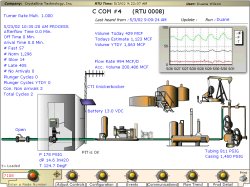 Our Reports
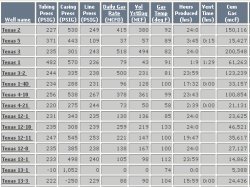 |
||
Monitoring EFM's with no proprietary firmware. Easy to read dashboard, with modern 3D Graphs & Well Displays.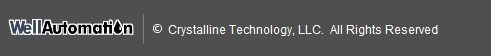 |
||